- KW Creative Weekly Newsletter
- Posts
- Instagram Updates For 2025: Reels And Stories Features 💡
Instagram Updates For 2025: Reels And Stories Features 💡
🗣️ 10Min Read

Instagram Updates For 2025: Reels And Stories Features 💡
Hello! Welcome to 2025, how was everyone’s new year? 🥳🍾
Still feeling the hang over? 🍻
Real question For 2025 Though: Are you feeling left behind by Instagram's rapid evolution? Need help understanding how recent updates can benefit your business?
Let’s explore some of Instagram's newest features for Stories and Reels, and what they mean to you.
Stories Features
Instagram Stories continue to be a focus for the platform, with new features designed to boost engagement and interaction.
This new feature allows users to leave public comments on stories, similar to feed posts.
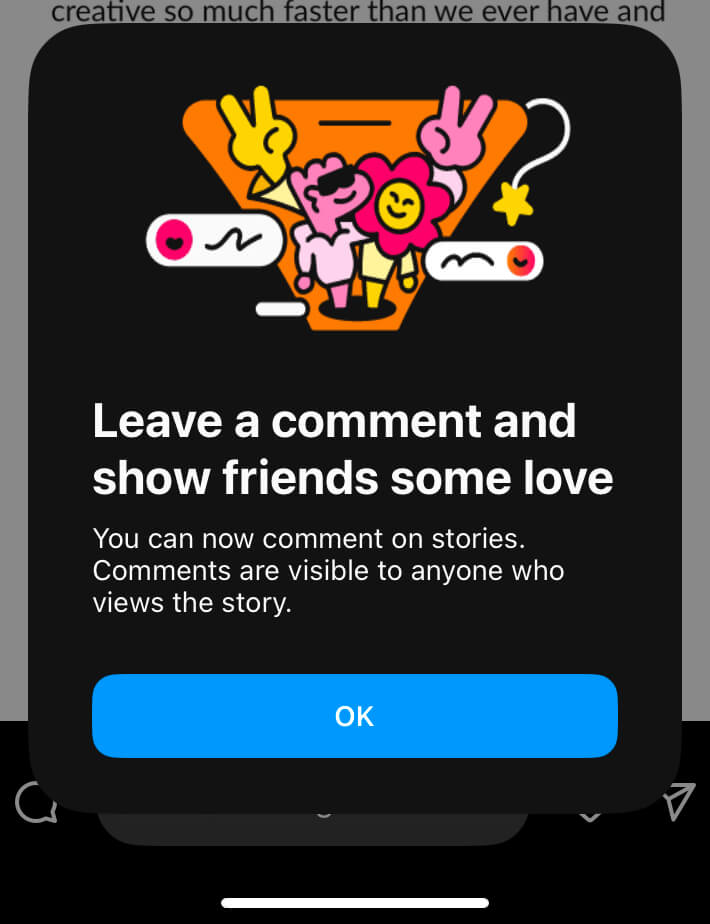
These comments appear as tiny bubbles that viewers can see and interact with.
Use the Comments on Stories feature to gather immediate feedback on products, test ideas, or encourage community discussions around your content. This can be particularly useful for marketers looking to engage their audience more publicly and interactively.
Pro Tip: If you're concerned about managing negative comments, remember that you can setup comment filters to automatically hide comments containing specific words or phrases.
Reveal Sticker
This new sticker blurs out your Instagram story content until viewers interact with it in one of two ways. Users can let users tap the sticker to reveal the content, or you can set it up so viewers have to DM you to reveal the content, potentially increasing your direct interactions
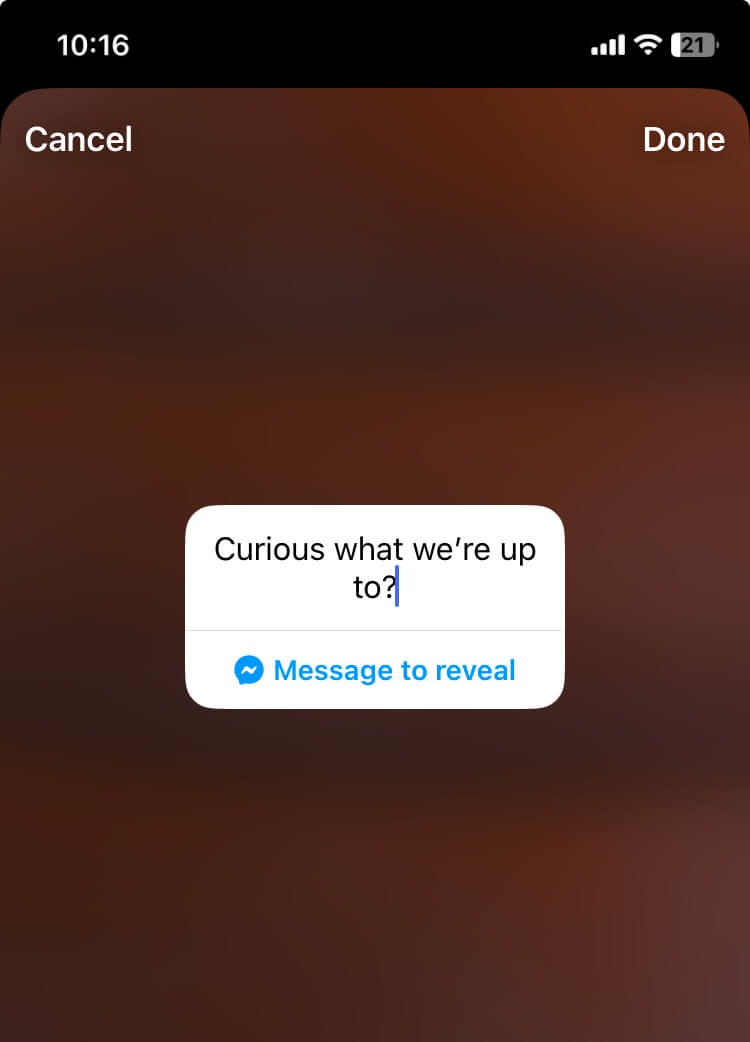
Use the Reveal sticker to create anticipation for product launches, exclusive offers, or behind-the-scenes content.
For example, a clothing brand could use the Reveal sticker to tease a new collection. Users tap the sticker to reveal a sneak peek of the new line, then are prompted to DM the brand for early access or more information.
Pro Tip: The Reveal sticker can be particularly powerful when used with ManyChat, a popular chatbot platform. If you're using ManyChat, you can setup automated flows triggered by specific keywords sent in response to your “Reveal sticker" and this allows for scalable, personalised follow-up with interested customers.
New Fonts And Stickers
Instagram has added more creative options for customizing your stories, including new fonts and stickers.
For example, the "Add Yours" sticker was enhanced to include music, allowing users to share the song they're listening to.
Pro Tip: Use the "Add Yours" music sticker to create community-driven playlists or to align your brand with specific music genres.
Reels Features
Instagram continues to invest heavily in Reels, introducing new features to enhance creation and editing capabilities. These updates make it easier for marketers to create high-quality, engaging, short-form video content directly within the app.
Multiple Audio Tracks
You can now add up to 20 different audio tracks to a single Reel, including music, sound effects, and voiceovers.
This feature allows for more complex and professional-sounding audio in your Reels. You can use multiple audio tracks to create more dynamic and engaging Reels, incorporating sound effects, voiceovers, and music to enhance your storytelling.
Try these ideas with multiple audio tracks:
Create a 'day in the life' Reel with different background music for each part of the day.
Layer sound effects over product demonstrations.
Use multiple voiceovers to showcase different customer testimonials in one Reel,
Drafts, Duplication, And Other Enhanced Editing Features
Instagram has added new editing tools, including an undo/redo button, the ability to split clips, and a replace function. You can also now edit your Reels after posting, including changing the cover image and editing frames.
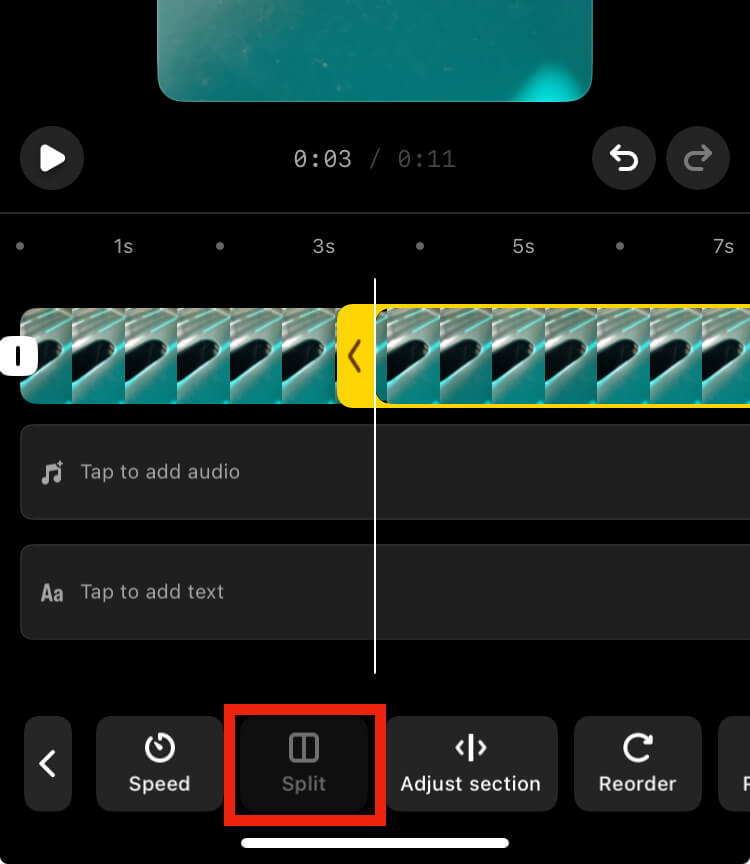
Take advantage of these new editing features to refine your Reels without leaving the app. Use the split function to remove mistakes or adjust timing and the replace function to swap out clips without starting over.
An exciting editing feature is the ability to save Reels as drafts and create duplicates of existing Reels, making it easier to iterate on your content.
Pro Tip: Use the drafts feature to prepare content in advance, and use duplication to test different edits or versions of your Reels without starting from scratch each time and losing engagement on an already published Reel.
While these features don't quite match the capabilities of dedicated editing apps like CapCut, they make it much easier to create and edit Reels directly within Instagram.
So, there you have it. Some exciting new Instagram tips and features you can start using for this 2025!
Q&A
So, are you ready to harness the power of using Instagram features for your business?
Do you have any pain points I can help you with smoothing out regarding social media marketing?
What do you think you could utilise Instagram for and how would it impact your business?
Whenever you’re ready, here’s how I can help you:
Book a {10 MINUTE} Business Power Call with me, to arrange working together to make your social media videos stand out online as I tweak your approach, and analyse how to improve your current business strategy or social media marketing.
Don’t have time to create great content for social mediayourself? Focus on your business, whilst we focus on creating the content that you’ve always dreamed of. Get in touch to find out more.

Until next Friday, love to you all!
My Partner Services
Sky Adsmart | Cheekymonkey Marketing |
Fire an email back to me at [email protected] and let’s keep the chat going 👌🏻
Comments On Stories